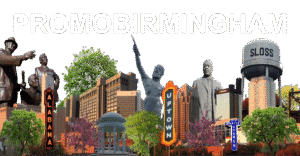General Web Image Guidelines
Using the right image sizes for a webpage ensures fast loading times, a better user experience, and improved SEO. Here are the recommended sizes for different types of images on a website:
1. General Web Image Guidelines
- File Format: Use JPEG for photos, PNG for transparent images, SVG for icons/logos, and WebP for optimized web images.
- Resolution: Keep it under 72 DPI (dots per inch) for web use.
- Compression: Use tools like TinyPNG, ImageOptim, or Photoshop to reduce file size without losing quality.
2. Recommended Image Sizes for Websites
| Image Type | Recommended Size (px) | Notes |
|---|---|---|
| Hero/Banner Images | 1920 × 1080 or 1600 × 900 | Full-width headers & backgrounds |
| Full-Screen Backgrounds | 1920 × 1080 or larger | Maintain high quality without slowing down load time |
| Logo | 250 × 100 (for standard) or scalable SVG | SVG preferred for scalability |
| Favicon | 32 × 32 or 16 × 16 | PNG or ICO format |
| Feature/Blog Post Images | 1200 × 630 | Optimized for social sharing (Facebook, Twitter, etc.) |
| Product Images (E-commerce) | 800 × 800 or 1000 × 1000 | High-resolution with zoom capability |
| Thumbnails | 150 × 150 or 300 × 300 | Keep file size low for faster loading |
| Social Media Sharing | 1200 × 628 (Facebook, LinkedIn) | Optimized for Open Graph tags |
| Instagram Post | 1080 × 1080 | Standard square size |
| Instagram Stories | 1080 × 1920 | Full-screen mobile display |
| Pinterest Pins | 1000 × 1500 | Optimal for pinning |
| YouTube Thumbnails | 1280 × 720 | For video previews |
3. Best Practices for Image Optimization
✔ Use Responsive Images – Set images to scale with different screen sizes using CSS (e.g., max-width: 100%).
✔ Use Next-Gen Formats – Convert to WebP for smaller file sizes without losing quality.
✔ Lazy Load Images – Load images only when needed to improve performance.
✔ Use CDN (Content Delivery Network) – Speeds up image loading globally.
Please login to post a comment.